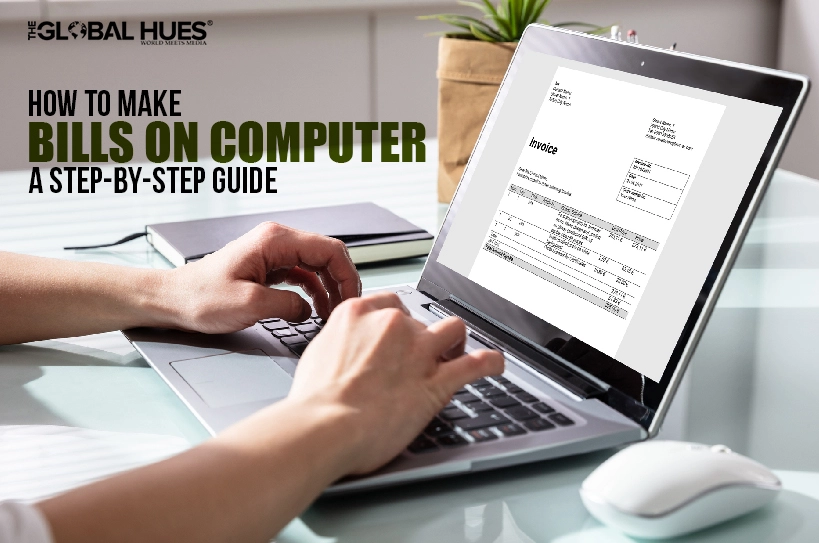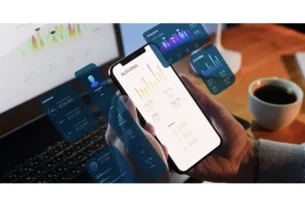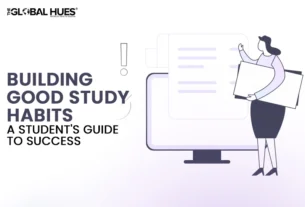Creating professional invoices, tracking payments and managing finances manually can be extremely tedious and error-prone for small businesses. Computerised billing using modern invoicing software can automate such tasks to help save significant time and effort.
Read on for a step-by-step guide to effectively setting up and generating digital invoices leveraging technology.
Why Automate Billing?
Before diving into the how-to, here are some key reasons for small businesses and freelancers to embrace automated billing:
- Reduces repetitive and manual data entry efforts
- Minimises risk of math errors or formatting inconsistencies
- Speeds up payment collection with online invoice sharing
- Simplifies organising records as transactions scale.
- Provides visibility through reporting for data-driven decisions
Step-by-Step Guide to Computerised Invoicing
Follow these steps to understand how to make bills on computer and streamline billing and financial tracking using digital solutions:
1. Choose the Right Software
Evaluate leading tools offering core invoicing capabilities and more comprehensive financial management functionalities.
2. Configure Products/Services Catalog
Create a catalogue with details of offerings, pricing plans, codes, etc. At this stage, profiles of frequently billed customers also need to be set up.
3. Customise Invoice Templates
Use the templating engine to design customised invoice layouts with relevant branding elements that exude professionalism.
4. Map Applicable Tax Rates
Ensure tax rates are mapped accurately based on countries and cities dealt with for compliant invoices that calculate totals correctly.
5. Generate and Email Invoices
Creating new invoices is fast and easy now. Select customers and products, and the software auto-populates other billing fields. Review and email invoices via integrated mailing.
7. Accept Payments Online
Get paid faster by sending payment links with invoice emails and enabling a variety of online payment modes. Stay on top of pending dues through automated reminders.
8. Maintain Structure as Volumes Grow
Rely on labels, activity logs and tags to organise records. Search and filters help find past invoices swiftly. Permission controls secure data access.
Automated billing improves productivity, cash flows, and accuracy and provides business insights by reducing reliance on paper trails and manual processes. The right tools turn invoicing from an obligation into a strategic growth priority.
Conclusion
When transaction volumes rise, manual invoice creation can become a significant bottleneck for small business growth and productivity. By embracing digital solutions that automate billing and financial tracking, enterprises can accelerate cash flows, minimise errors, optimise organisation, access records seamlessly, and unlock data insights.
The ability to customise invoices, ensure tax compliance automatically and enable instant online payments creates significant efficiencies. Well-designed tools transform invoicing from an obligation into a strategic advantage that allows small businesses to deliver exceptional customer experiences and power-informed decision-making through process transparency.
*The information in this article does not necessarily reflect the views of The Global Hues. We make no representation or warranty of any kind, express or implied, regarding the accuracy, adequacy, validity, reliability, availability or completeness of any information in this article.*