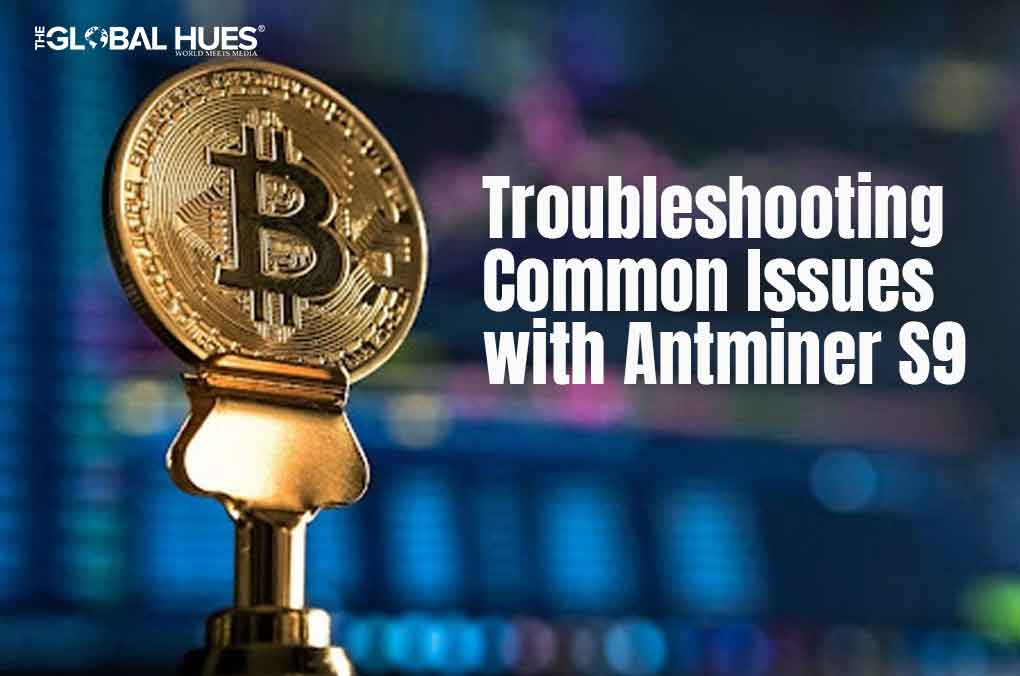If you own an Antminer S9, you know it’s a reliable and powerful mining machine. However, like any technology, it’s not perfect, and sometimes you may run into issues. In this article, we’ll cover the most common problems with the Antminer S9 hashrate and how to troubleshoot them. We’ll also provide tips on how to maintain your machine for optimal performance.
Introduction to Antminer S9
Before we dive into troubleshooting, let’s briefly cover what the Antminer S9 is and its capabilities. The Antminer S9 is a Bitcoin miner produced by Bitmain, one of the largest cryptocurrency mining hardware manufacturers in the world. The Antminer S9 is known for its high hashrate, which refers to the machine’s processing power and ability to solve complex mathematical equations required for mining Bitcoins.
Low Hashrate
One of the most common issues with the Antminer S9 is a low hashrate. A low hashrate means that the machine is not operating at its full potential and is mining fewer Bitcoins than it should be. There are several reasons why your Antminer S9 may have a low hashrate, including:
- Overheating: If your Antminer S9 is overheating, it may slow down its hashrate to prevent damage to the machine. Check your machine’s temperature and ensure it’s not overheating.
- Hardware Issues: If there are issues with your Antminer S9’s hardware, such as a malfunctioning fan, it may also slow down the hashrate. Check for any hardware issues and replace or repair them as necessary.
- Poor Configuration: Your Antminer S9 may have a low hashrate if it’s not configured correctly. Double-check your settings and make sure they’re optimized for your mining pool and hardware.
Power Supply Issues
Another common issue with the Antminer S9 is power supply problems. The Antminer S9 requires a lot of power to operate, and if there are any issues with the power supply, it may cause the machine to malfunction or stop working altogether. Here are some things to check if you’re experiencing power supply issues:
- Power Cord: Make sure your power cord is connected securely and isn’t damaged. A damaged power cord can cause power supply issues.
- Power Source: Ensure that the outlet you’re using is providing the correct voltage and isn’t overloaded.
- Power Supply Unit (PSU): The Antminer S9 requires a specific type of PSU. If you’re using the wrong PSU or if it’s malfunctioning, it may cause power supply issues.
Network Connectivity Issues
The Antminer S9 requires an internet connection to function properly, and if there are any network connectivity issues, it may cause problems with the machine. Here are some things to check if you’re experiencing network connectivity issues:
- Internet Connection: Make sure your internet connection is stable and not experiencing any issues.
- Router: Ensure that your router is working correctly and isn’t experiencing any issues that could affect network connectivity.
- IP Address: Double-check that your Antminer S9 is using the correct IP address and that it’s not conflicting with any other devices on your network.
Maintenance Tips
To keep your Antminer S9 running smoothly and prevent issues, it’s essential to perform regular maintenance. Here are some tips on how to maintain your Antminer S9:
- Clean the Machine: Dust and debris can accumulate inside the machine, causing overheating and other issues. Regularly clean your Antminer S9 to prevent these issues.
- Replace the Fans: The fans in the Antminer S9 are crucial for keeping the machine cool. If they’re malfunction ing or not functioning optimally, replace them with new ones to ensure proper cooling.
- Firmware Updates: Stay updated with the latest firmware releases from Bitmain. These updates often include bug fixes and performance improvements. Regularly check for firmware updates and apply them to your Antminer S9.
- Monitor Temperature: Keep a close eye on the temperature of your Antminer S9. High temperatures can lead to performance issues and hardware damage. Consider using additional cooling solutions, such as external fans or cooling pads, if necessary.
Conclusion
The Antminer S9 is a powerful Bitcoin mining machine, but it’s not immune to issues. By following the troubleshooting tips mentioned in this article and maintaining your Antminer S9 properly, you can overcome common problems and keep your machine running at its full potential. Remember to regularly check for updates, monitor temperature, and address any hardware or power supply issues promptly.
Don’t let common issues with your Antminer S9 hinder your mining efforts. With the right troubleshooting steps and maintenance practices, you can ensure optimal performance and maximize your mining potential.
‘Important Note: The reader is advised to do his or her own due research and diligence before investing in cryptocurrency or crypto assets. No investment of such kind is endorsed by Global Hues.’