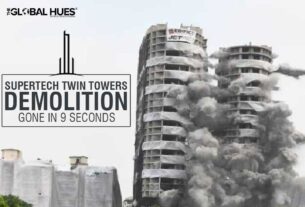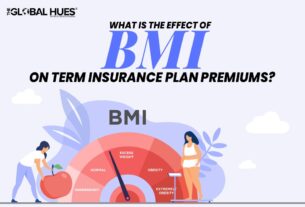Documents always play an important role when you’re running a business. Most of your back-office work will consist of handling them for various needs.
If you have a hard time finding a specific document, you waste a lot of precious time and effort. To avoid that, you need the proper organization of all files and folders. This is key to keeping the flow of operations smooth. Fortunately, it’s not as difficult as it sounds.
Proper document management involves handling documents in a way that makes storage and retrieval easy, promotes productivity and efficiency, boosts output, and maintains accurate delivery of services and products. To achieve this, you need strategies that cut time and resources on manual processing while keeping data safe and trackable.
Tools like jSign help achieve this level of organization. They take out a lot of the fuss of signing and keeping documents for future reference.
It’s critical to upgrade your document management strategy to take your organization to the next level. These tips should help you get started.
-
Store Documents In A Single Location
One way to optimize your organization’s document management is to store files in a single location you can control access to.
Finding documents can be difficult when you have to go through several places, such as a network server, the cloud, or a series of databases, just to get a single file. If you take too long with this, you risk pushing other tasks for much later.
By having a centralized location for all your files, retrieval gets easier. For that, cloud storage usually offers the best solutions. Considering working with a professional cloud service provider to get great security and access control over your file storage.
-
Use Electronic Signatures
Speaking of security, utilizing electronic signatures is worth considering when optimizing document management in your organization. These lower the risk of document tampering and unauthorized access.
If you utilize a document management system, you can integrate an electronic signature platform to make things easier. This adds a level of automation in how you work with files while aiding with compliance, legal, or customer service concerns.
-
Establish A File Naming And Organization System
As part of optimizing document management, creating a file naming and organization system does wonders. This simple measure makes it easier for every member of your organization to locate, identify, and process large swathes of documents at one time.
Depending on your preferences, you can label documents or files based on the type, creation date, and the client’s name. A naming scheme outlining these components should keep things clear.
After that, you should designate every category as a subfolder. Doing this saves you from the hassle of finding the files you want for different needs.
After settling on a naming and organization scheme, share it with everyone and have them implement it as part of the standard protocol. This should put everyone on the same page when it comes to keeping documents trackable.
-
Keep Track Of Document Versions

In most cases, documents utilized in collaborative projects undergo several revisions. Once you begin to lose track of which version was produced when and by whom, problems begin to occur. It’s likely for an employee to work on or use an earlier version instead of the latest one.
You can prevent this by renaming every new version you make. Have this step as a part of your naming and organization scheme, as outlined above.
-
Train Your Workforce
Whenever you implement or update a document management strategy, let your workforce know. They are, after all, the people who will have to use it regularly for their tasks. Doing so will greatly save time and effort when handling files.
When using a document management system, your workforce must know what steps to take, who is responsible for which step, and who is held accountable when a problem occurs. Always provide a guide summarizing how to implement it as part of your employee resources.
-
Back-Up Files Regularly
Make it a priority to back up all the documents and files. This should keep them safe from unforeseen mishaps such as hardware failure, accidental deletion, and cyber-attacks. Although you can readily install applications and operating systems anytime, losing documents and files is a risk you can’t afford, especially when they concern valuable things like customer data.
Upgrade The Way You Handle Documents
In any business, proper document management ensures the smooth flow of operations. Overlooking the need to implement the necessary adjustments can lead to disruptions that cost you time, money, and worst of all, customers. These valuable pointers should help you put together a strategy that works for your enterprise.