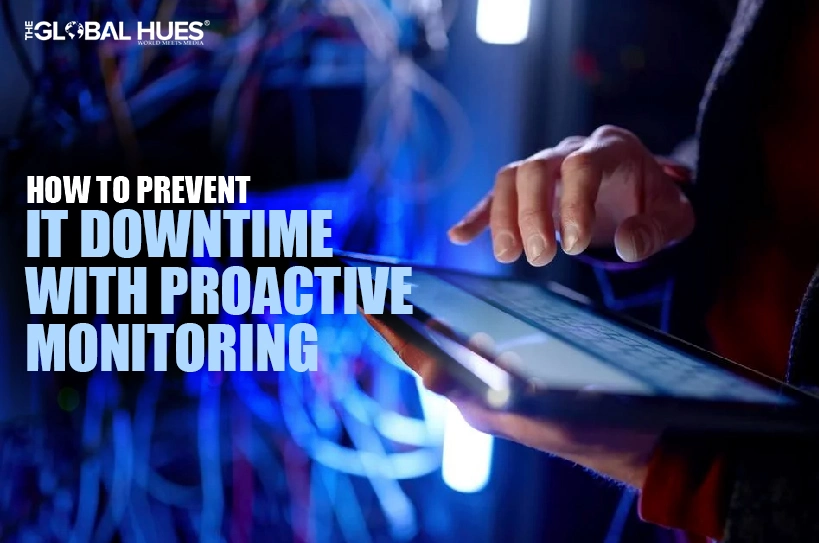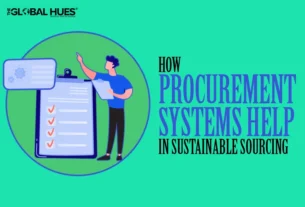Nobody likes hardware failures and software glitches. They can disrupt your business operations, halt productivity, and, worst of all, lead to lost sales.
Given the high stakes, it’s clear that network downtime is inevitable. But the extent of its impact doesn’t have to be. The secret? Proactive monitoring. Think of it as your IT safety net—it helps you identify potential issues before they escalate into major problems.
Here are some best practices you can follow:
Check Your Systems in Real Time
The average downtime costs for large companies can reach up to USD$9,000 per minute. That’s some jaw-dropping figure! But how do you avoid shelling out this amount? Real-time system checks are key.
You know that uneasy feeling when your computer starts making weird noises? That’s your cue to check things out before it dies on you. The same principle applies to your entire IT infrastructure. Proactive monitoring tools constantly check the pulse of your systems. They track things like:
- Server health
- Network traffic
- Application performance
- Storage capacity
- CPU and memory usage
Now, here’s the question: do you have time to oversee all these on your own? Realistically, you’d spend all day monitoring, leaving no room for other critical aspects of your business. In this case, why not become a CMIT franchisee or a partner of any reputed IT professional? Aside from getting advanced monitoring tools, it can also give you peace of mind knowing your systems are in expert hands. That way, you can focus on what really matters: growing your bottom line.
Set Automated Alerts and Notifications
Your monitoring system is only as good as its ability to grab your attention when it matters. That’s where automated alerts come in handy. They’re like your IT warning system, ready to give you a heads-up on small issues—maybe a server’s running hot or a database is getting sluggish.
Make sure to configure alerts for various thresholds. For instance, set a notification to trigger when server response time exceeds a certain limit or when available storage drops below a specific percentage. But be smart about it. Too many alerts can lead to alarm fatigue, causing your team to ignore important notifications.
A tiered alert system can also be helpful here. Perhaps minor issues trigger an email, while critical problems send out SMS alerts or even automated phone calls. This way, you ensure that the most pressing issues get immediate attention.
Catching these hiccups early means you can fix them before they turn into major meltdowns.
Use Predictive Analytics to Foresee Potential Failures
While you can’t see the future, proactive monitoring gives you the next best thing: data-driven predictions. It’s something every savvy business should consider.
Take note: it’s no longer just about reacting quickly to problems. It’s about utilizing historical data and machine learning algorithms to forecast potential issues before they occur. This proactive approach can be radical in preventing downtime.
What should you do? Implement tools that analyze performance trends over time. They can help you spot patterns that might indicate impending failures. For example, if a hard drive’s performance has been gradually degrading, predictive analytics might flag it as a potential failure risk long before it actually crashes.
Use these insights to schedule preventive maintenance or replacements during planned downtime rather than scrambling to fix things when they break unexpectedly. It’s all about staying one step ahead of potential problems.
Plan Capacity and Optimize Resources
Have you ever checked your car’s fuel gauge before a long trip? It’s a simple step, but it can save you from getting stranded on the side of the road. Well, it’s the same thing when managing your IT resources. That means regularly assessing your current usage patterns and projecting future needs based on your business growth plans.
It’s best to monitor resource utilization across your infrastructure. Are certain servers consistently running at near-full capacity? That’s a red flag for potential bottlenecks. On the flip side, are some resources sitting idle most of the time? That could be an opportunity to optimize and likely reduce costs.
Don’t forget about seasonal fluctuations as well. If you’re an e-commerce business, you might need to scale up resources during holiday shopping seasons. Plan for these peaks to ensure smooth operations when demand is highest.
Test Backups and Ensure Disaster Recovery
There are instances when things don’t go as planned—like when a sudden system downtime strikes. And guess what? Around 82% of companies have encountered this scenario at some point. It’s a wake-up call for everyone.
So where do you begin? First, set a schedule for testing your backups. This could be monthly or quarterly, depending on how often your data changes. During these tests, try restoring files from your backups to make sure everything works as it should.
Next, outline a disaster recovery plan. This should include step-by-step procedures for different scenarios, whether it’s data corruption, hardware failure, or a cyberattack. Be sure your team knows every detail inside and out. You can also conduct drills to practice how to respond so everyone is prepared when something goes wrong. After all, your daily operations depend on it.
Train Your Staff for Rapid Response
Did you know that human error is one of the root causes of IT incidents? A single mistake can lead to data loss, system outages, or equipment failures.
To avoid these issues, invest in regular training for your IT staff. This should cover not just the technical aspects of your systems but also incident response procedures. Run simulations of different failure scenarios to give your team hands-on experience in dealing with crises.
Also, encourage a culture of continuous learning. Technology evolves rapidly, and your team needs to keep pace.
Conclusion
A network outage can be incredibly costly, but with proactive monitoring, you can prevent most IT disruptions before they affect your business. Keep in mind that the goal isn’t to eliminate all problems but to catch and address issues early. With these tips, you’re building a more resilient, efficient, and reliable IT infrastructure.
( DISCLAIMER: The information in this article does not necessarily reflect the views of The Global Hues. We make no representation or warranty of any kind, express or implied, regarding the accuracy, adequacy, validity, reliability, availability or completeness of any information in this article. )