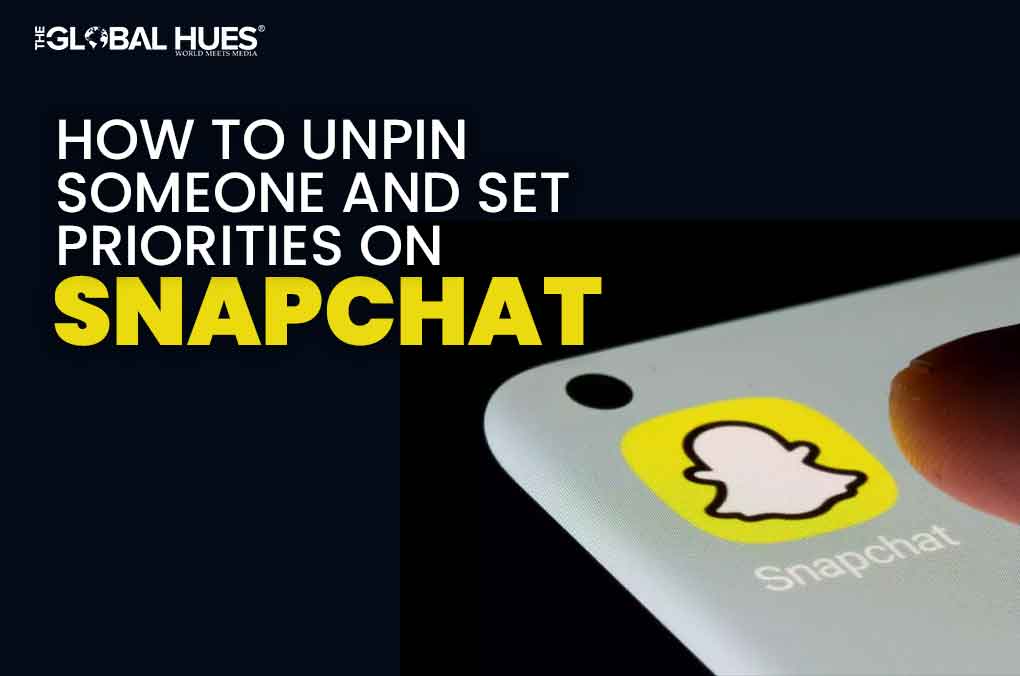There is no doubt that Snapchat is extremely popular among youth. If you are not maintaining streaks or even using Snapchat, you are the odd one out. Yes, it is that popular among young adults and teenagers.
Do you know about its very popular feature- Pinning? Well, pinning conversations on Snapchat is a great feature; it sets priorities for your hundreds of conversations every day. Pinning the chat moves the conversations to the top of your chat page, and then it becomes very handy for you to chat with the person.
However, unpinning a conversation is also important, as you can only pin a limited number of conversations at a time, so if someone new is more important to you, you might have to unpin another conversation to pin the new one.
Don’t worry, if you are new to Snapchat or find it complicated; in this article, we are going to provide you step-by-step guidance on how to unpin someone on Snapchat and prioritise Snapchat friends.

What is pinning on Snapchat?
Pinning on Snapchat means putting a conversation on top of Snapchat’s chat page.
This is one of the very useful features of Snapchat. People who have lots of conversations with different people can set priorities through this feature, as it will be very difficult to find them in the big list of conversations.
Pinning someone on chat can help you interact with them easily and keep you updated without the fear of missing any snaps or messages. In short, pinning frees you from the hassle of finding the person of your interest from a long list and putting them on top for convenience.
Let’s move to unpinning now!
Why is unpinning required?
Snapchat unpinning is required for two main reasons.
1. Change in the relationship dynamics: Think of a person who once was a very good friend of yours but is not your friend anymore. You want to distance yourself from them, or you want some kind of change in your relationship with that person.
2. The limit on pinned conversations: There is a limit on pinned conversions. It only allows up to three pinned conversations, not more. So, if you want to pin someone, you are required to unpin one of the three already pinned conversations.
A step-by-step guide to unpin someone on Snapchat
Unpinning someone is an easy process. Just follow the steps given below. This guide will work on both Android and iOS.
Step 1: Open the Snapchat application
Unlock your Android or iOS device and open the Snapchat application.
Step 2: Open the Chat list
By default, you will land on the camera page; you’re required to swipe the screen to the right or tap the chat icon on the bottom (second from left) to open the Chat list.
Step 3: Find the pinned chats
Look at the top of your chat list, and you’ll find the pinned chat, identified by the pin icon on the right side of the chat.
Step 4: Unpin the person
Hold the chat until a list appears from the bottom; find the ‘chat setting’ and click on it. A new list of options will appear; select ‘unpin conversation’.
You have successfully unpinned the conversation.
What happens once the conversation is unpinned on Snapchat?
Once you unpin the conversation, it will go back to its regular position in the chat list. If the conversation was recent, it will be on top; if not, it will be somewhere below the recent conversations.
How do I pin someone?
Pinning someone will require the same process as unpinning, with just a few minor changes in step 4.
Step 4: pin the person.
Hold the chat until a list appears from the bottom. Find the ‘chat setting’ and click on it. A new list of options will appear. Select ‘pin conversation’.
Once you pin it, a pin icon will appear on the right side of the conversation.
You have successfully pinned the conversation.
Frequently Asked Questions
Will Snapchat notify the other person if they are pinned or unpinned?
No, not at all. Unlike the screenshot, whether you pin someone or unpin them, Snapchat will not notify them about such activity.
Can I unpin multiple conversations at once?
No, you have to unpin every pinned conversation one by one; hopefully, Snapchat will introduce this feature in the future.
Will the unpinned person still be my friend?
Yes. Unpinning someone will not remove them from your friend list. They will be among your unpinned chats, and you can interact with them in the same old manner.
Can my snap streaks be affected by unpinning?
No, your snap streaks will not be affected. It will continue as usual.