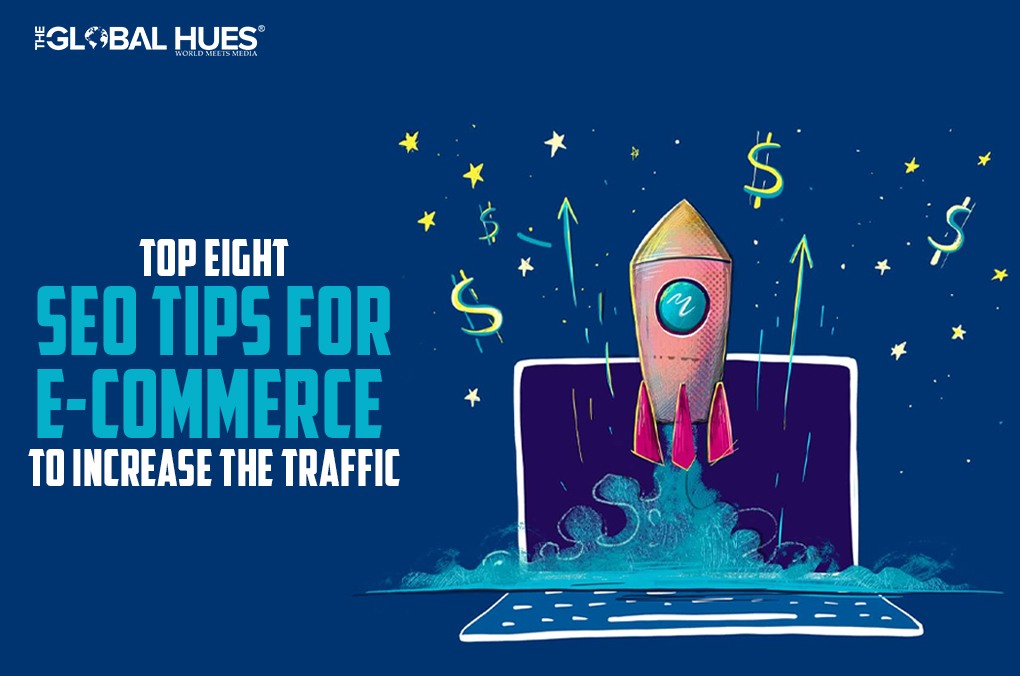The word SEO is quiet in trends these days. What does this mean? Why do businesses need an optimised website and content? SEO stands for Search Engine Optimisation which optimises a website according to the guidelines of search engines like Google, Yahoo, and Bing so that the website ranks higher and appears more frequently in the search results. Although it plays a significant role in the online growth of any business, it is especially important for e-commerce as it helps in gaining the trust and confidence of customers. Without further ado, let’s learn about SEO tips for E-commerce.
SEO Tips For E-Commerce
SEO includes several tactics to improve your search engine performance, like creating keyword-enriched content, designing a user-friendly website, and optimising elements like page titles and URLs. Let us look into these practices one by one:
-
Use Relevant Keywords
Keywords are ideas and topics that define your content. For example, You have an online website for craft products. When you write product information for craft products, ensure that the information about the measurements, sizes, colours, and prices is easy to find, read, and understand. Product images should look the same in real life and the images. Keep updating the relevant information, as it is valuable to your customers. The more keywords you use on your page, the more it improves your rankings.
-
Avoid Using Cluttered & Complicated URLs
URL is a web address pointing to a specific website, a webpage, or a document on the internet. The URLs contain categories, product names, file types, or actions. The URLs should be clear and have keywords relevant to what appears on the resulting page. These keywords are called “meta tags”, and the search engines scan the URL and use keywords in the URL to decide where to rank the page in SERPs.
-
Use Alt Text In Images
Alt Text is also known as Alt tags and descriptions. It is the written copy of Alt text appearing in the place of an image when it doesn’t load properly. The text helps screen-reading tools to describe images to visually impaired readers and permits the search engines to crawl and rank your website. Even if you have keywords on your product or category page, alt text helps give search engines context to the images and gets them included in the image searches for those keywords.
-
Include Long-Tail Keywords
Long Tail Keywords are longer and more specific keywords that users use when they are ready to buy. They are a valuable traffic source as they increase conversion rates and help rank new sites more easily. Long-tail keywords are pivotal for those businesses that want their business to rank in Google’s organic searches. It also provides more information about the customer’s next steps and intentions.
-
Make Your Site User-Friendly

Imagine you visit a website like Amazon and type something in the search engine to search. The next step would be choosing a product and buying it. It is a smooth process because the site is user-friendly, and the users wouldn’t visit the sites whose links don’t work or the site takes time to load. The website should be user-friendly, and there should not be any ads blocking the view of the text on the website. Here are some other points to make your website user-friendly: first, ensure that your website loads quickly. Second, it is mobile-friendly and clutter-free. Third, it is easy to navigate and have a call to action buttons. Finally, the website should use consistent styling.
-
Make Sure Your Page Speed Is Optimum
Do you like waiting in the queue? No. Likewise, the users won’t stay on the website page if it takes too long to load. The ideal time a page should take to load is two seconds. If the site is too slow to load, it might be due to the following reasons.
First, the site has too much content for the server to handle. Second, too many scripts are slowing down the loading time. Finally, it can be because the images take time to load. You can speed up your load time by using a handful of images and social media widgets, optimising images and avoiding clutter.
-
Create Backlinks For Your Company
Link building is a vital factor in Search Engine Optimisation, and if your website has high-quality links, that signifies to Google that your site has credibility. You can create quality backlinks by writing guest posts, sharing content on social media, issuing press releases, creating infographics and sharing them online, and publishing whitepapers and case studies. Avoid buying links violates Google’s policies but also affects your site’s reputation.
-
Add A Sitemap
A sitemap is a visual representation of your website and shows details of all the website pages along with the subcategories, products, and other content. You can create a sitemap manually or with the help of a tool, and they use both XML and HTML. Tools that help create a sitemap for your website are Google’s Webmaster Tools, Lucid Sitemap Generator, and Powemapper. Sitemap keeps search engines updated with new updates in the website so that the search engine can index the website again.
In Conclusion
Optimising the website ensures that your website ranks higher in the search engine results pages. It ensures that you have traffic on your website since your website is fully optimised. These eight tips for e-commerce SEO can make your website stand out from others.