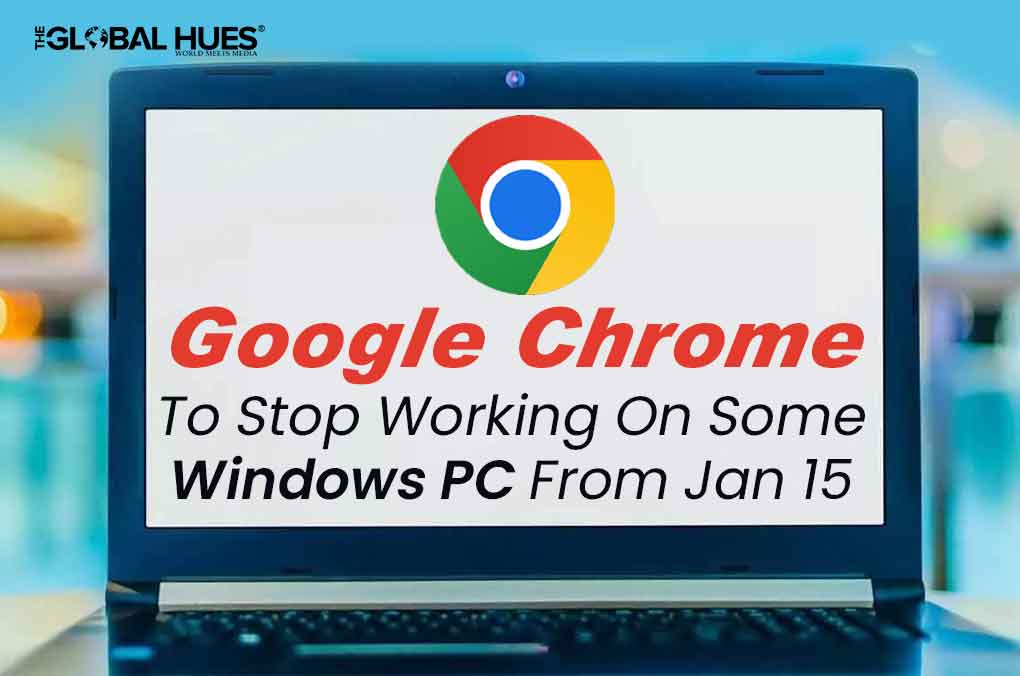-
Google is releasing its updated Chrome 110 version tentatively on February 7th, 2023
-
The tech giant is also ending its support for older versions of Google Chrome
-
Microsoft is cutting off Windows 7 and Windows 8.1 from security updates
Google Chrome will stop working on Windows 7 and Windows 8/8.1 soon, Chrome 109 being the last version update.
Google will be rolling out its next update, Chrome 110 on February 7 and it will be available for devices operating on Windows 10 and above. The tech giant said, “You will need to ensure your device is running Windows 10 or later to continue receiving future Chrome releases.”
Google further added that if anyone is using Windows 7 and Windows 8/8.1, they need to move to a supported Windows version to continue receiving the latest Chrome features and security updates.
The devices with older Chrome versions will continue to function, however, the users still operating on these systems will no longer be able to get the new or further updates.
Earlier, Google planned to release the updated Chrome 110 version in July 2021 but the company postponed it due to the pandemic.
As per the reports, Microsoft is cutting off Windows 7 and Windows 8.1 from technical support and security updates from January 10, 2023. Besides, support for WebView2 will also stop receiving updates. The Microsoft Edge WebView2 control allows developers to embed web technologies like JavaScript, CSS, and HTML in their native applications.
Why You Should Update Your Chrome With the Latest Version
It is recommended to update the browser to the latest version because:
- It will help in receiving the latest security updates and improvements offered by Google.
- It will keep the PC up to date.
- It will protect the PC from malicious attacks and other cyber vulnerabilities like viruses, phishing attacks, identity theft, phishing, spyware, adware, trojans, etc.
- It will help the web browser protect the system from dangerous sites that steal personal information, and personal data or infect the system.
- The newer updates mean an enhanced user experience.
Top 5 Google Chrome Alternatives
We all know that Google Chrome dominates the browser market all over the world but due to privacy issues, many prefer to use other alternatives. Let’s take a look at the best Google Chrome alternatives for you:
-
Mozilla Firefox

Developed by Mozilla Foundation, Firefox is a cross-platform web browser. It is used in over 50 languages and is available on Android, iOS, macOS, and Windows. Released in 2004, Firefox is completely customizable with themes, plug-ins, and add-ons. Above all, it is considered a privacy-friendly alternative to Google Chrome.
-
Microsoft Edge

Created by Microsoft and released in 2015, Microsoft Edge is one of the best alternatives made to replace the older Internet Explorer with more features and faster speeds. Many features like vertical tabs, collections, and tab groups help you stay organised. However, both Google Chrome and Microsoft Edge provide a set of security and privacy features but the latter promises easy navigation and provides more controls for its users.
-
Brave

Developed by the co-founders of the Mozilla project, Brave becomes the best alternative as it blocks ads and trackers that slow you down and invades your privacy. Everything you do on this browser stays private and is not shared with any third party. It encrypts your sync data.
-
Vivaldi Browser

Known for its customisable browsing experiences, Vivaldi is a fast, simple, and lightweight browser. It lets you play with unique themes. It’s easy to import your histories, bookmarked pages, and other settings from your Chrome Account as Vivaldi uses the same Chromium base code. Additionally, you can access Google Drive and almost all Chrome extensions.
-
Safari

Safari is developed by Apple and is built into macOS, iOS, and iPadOS. Widely known for its fast loading speeds and built-in privacy protection, the web browser brings the best customisable options. Its interface is very familiar and allows you to perform actions such as sending files without leaving the browser.