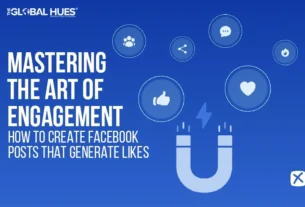What if we tell you that you immediately need to delete some applications from your Android phone right away? No, we are not trying to scare you! Well, a little scary though!
The recent reports from the industry show that the infamous Joker Malware is back. If you are familiar with the technology and cyber security world, you must have heard the term “Joker Malware”.
According to Quick Heal Security Labs, eight apps have been detected that are laced with Joker malware, and are available on Google Play Store. However, Google removed these 8 apps from the Play Store. These 8 apps are Auxiliary Messages, Fast Magic SMS, Free CamScanner, Super Message, Element Scanner, Go Message, Travel Wallpapers, and Super SMS. If you have these apps on your phone, we suggest you to delete these apps and also delete all the data related to them.
Experts believe that there is a possibility that there are nearly 50 apps comprising Joker malware. But what is Joker malware and how is it so dangerous for your devices?
Joker Malware: A Serious Threat To Cyber World
Joker Malware is a fleeceware that infects popular apps and enters the user’s device when the apps are downloaded. It is malware that replicates clicks and subscribes to users in paid premium services. And all of this happened without the knowledge of the user. This malware is considered dangerous because it can automatically read the message and OTP after which it accepts payments without any permission and knowledge of the user.
Joker malware is said to be infecting apps since 2017. This malware was first detected by a Russian anti-malware company, Doctor Web. No matter how much pride Google takes in its app protection policies, we can not deny the fact that Joker malware has been attacking the apps repeatedly in the past few years.
Why Joker Malware is Dangerous?
The apps infected by Joker malware constantly show online popups and ads. These ads are clickable and lead directly to payment approval for paid subscriptions. Also, these adware apps keep running in the background which heats the phone and drains the battery faster than normal. These adware apps exclude themselves from the battery saver’s list in Android.
Joker malware is detected in more than 50 apps which are downloaded by over millions of users. This means that the data of millions of users are already at risk. And even if Google deletes this app from Google Play Store, the malware already slips into the Android devices of the users. Hard to Swallow but unfortunately true!
Google’s Take On Joker Malware
After the Joker strikes the apps available on Play Store, Google starts taking action to protect the other apps from getting infected. Recently, Google removed 8 apps that detected Joker malware in them.
Google clarifies that apps infected with Joker malware are deleted from the Play Store and are no longer available for download. But those who already downloaded the app need to delete the app from their phones and scan it with antivirus software to remove the remaining junk. Here is the list of 50 apps that are infected with Joker malware:
- Advanced SMS
- All Photo Translator
- Blood Pressure Diary
- Blood Pressure Checker
- Custom Themed Keyboard
- Creative Emoji Keyboard
- Chat SMS
- Camera Translator
- Come Messages
- Cool Messages
- Chat Text SMS
- Cool Keyboard
- Funny Keyboard
- Painting Photo Editor
- Professional Messenger
- Private Game Messages
- Personal Message
- Private Messenger
- Premium SMS
- Simple Note Scanner
- Smart Messages
- Social Message
- Smile Emoji
- Style Message
- Send SMS
- Smart SMS Messages
- Universal PDF Scanner
- Text Emoji SMS
- Memory Silent Camera
- Light Messages
- Themes Photo Keyboard
- Themes Chat Messenger
- Instant Messenger
- Fonts Emoji Keyboard
- Mini PDF Scanner
- Fancy SMS
- Fonts Emoji Keyboard
- Funny Emoji Message
- Magic Photo Editor
- Professional Messages
- Quick Talk Message
- Classic Game Messenger
- Timestamp Camera
- Wow Translator
- All Language Translate
- Hi Text SMS
- Emoji Theme Keyboard
- iMessager
- Text SMS
- Rich Theme Message
How To Know If Your Phone is Infected?
Let’s diagnose the issue first!
Keep a check on your Android phones so that you don’t fall into the trap of this malicious attack. Here are some of the ways that indicate that your phone might have an app that comprises Joker malware:
- If your phone hangs too often, it is not always about storage. If the speed of your phone is slower than usual and hangs more, it may be the indication of containing some sort of virus.
- If you find different unknown installed applications that you don’t download, it is a cause of worry. With constant pop-ups and running in the background, Joker malware downloads other applications without the user’s permission. Therefore, devices infected with this malware download unknown applications on their own.
- Consumption of more battery and data on your phone can also be the indication of getting attacked by the Joker malware.
- While browsing on the internet you feel that you are constantly redirected to some rogue websites, be careful it might be because of the Joker malware.
- Be aware and notice if your system’s settings are altered without your permission.
Ways To Protect Your Device From Joker
A problem calls for a solution. And here it is!
Joker malware has the potential to infiltrate any device but it is also possible to protect your device to a great extent by inculcating these safe practices:
- Always install apps from trusted sources like Google Play Store only. Downloading an app from an unreliable source can be dangerous and can attack your device with various viruses and malware.
- Be extra careful while installing apps like scanner, wallpaper, photo editor and message applications. Because these types of apps are more prone to be targeted by Joker malware.
- Make sure you have mobile security virus software on your phone. Scan your device with the antivirus software regularly. This software helps you to protect your device from any unknown virus.
- Avoid clicking on the unknown links received in the emails, SMS and Whatsapp Images. These links may contain viruses and other malware.
- Do not give access or permission to any unknown app or website.
In order to protect your data from malicious attacks of viruses and malware, it is essential for you to be aware and inculcate safe browsing habits. Joker malware is a threat that not just steals your data but can also financially defrauds you. While hackers are getting smarter day by day, you can outplay them! The choice is totally yours!
Must Read:
- TOP 10 RICHEST BILLIONAIRES IN THE WORLD 2022
- Top 10 Indian Origin CEOs Leading International Companies
- TOP 10 IN-DEMAND SKILLS FOR 2022
- SUCCESS STORY OF TIM COOK: A MAN WITH A VISION
- HIGHEST-PAID CEOs IN THE WORLD
- Success Story Of Mukesh Ambani
- TOP 10 NEWSPAPERS IN THE WORLD 2022
- Elon Musk: Biography Of A Self-Made Entrepreneur And Billionaire
- 10 GADGETS TO KEEP YOU COOL THIS SUMMER
- 7 R’s Of Waste Management – Steps To Sustainability
- What Are The 5 Must Watch Netflix Thrillers