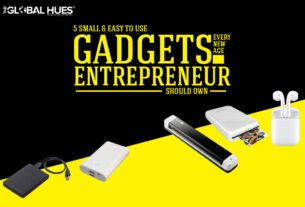Email marketing is one of the most prominent methods to promote your brand. But it would be a nightmare if your emails are ending up in the spam folders and not in your audiences’ inboxes. It is even more frustrating when your important emails are ending up in the spam box. It is a serious problem and may affect your business negatively.
In this article, we will tell you some of the reasons why your emails are landing in the spam box and how to prevent them. But let us just tell you that email going into spam is a normal thing and it can happen to anyone. To make sure that this does not happen to you or affect your business negatively, you have to keep a few things in mind before sending emails. Explore these few tips to save your emails from going into the spam or junk folder.
1. Lack Of Proper Authentication In Email
Your email goes directly into spam if it does not have proper authentication. Using proper and standard authentication methods is crucial in maintaining the overall reputation of the email and preventing phishers and scammers from using your domain.
If you are using Gmail, Yahoo and Apple Mail then your emails are authenticated by default but if you are using any third-party ESP to send emails then there is a high possibility that your email lands up in a spam box. Make sure that your email authentication is set up properly. For this, you can use DKIM (DomainKeys Identified Mail), SPF (Sender Policy Framework) and DMARC.
Also Read: Cloud Security Vs. Cyber Security: The Ultimate Comparison
2. You Are Not Following HTML Practices
HTML emails are beneficial for business purposes as they have higher engagement rates than text-only emails. But only using HTML is not sufficient, you need to make sure that you use HTML in such a manner that your emails do not land in the spam box.
Optimise your images in such a way that their maximum width remains between 600 and 800. Try to keep your code as simple and straightforward as possible so that the recipient can read it without any difficulty. Try to avoid JavaScript and Flash because it is generally seen as vectors for attack by spam filters and people avoid such kinds of emails. And last but not the least, make sure that your HTML email is mobile-friendly and works on mobile as efficiently as it is on a computer screen.
3. Misleading Subject Line Or Content
The recipient of the mail may mark your email as spam if the email contains wrong or misleading information. If a recipient opens the mail and does not find any relevant or correct information inside, it will leave a negative impression on them. And they will mark the email as spam.
Along with misleading subject lines or content emails, users mark those emails as spam that contains over-sensitisation of the topic.
4. Punctuations That Trigger Spam
The chances of your mail going into the junk folder increases when you use an unprofessional writing style. Wrong words, too much punctuation, and grammatical errors may trigger your spam score. Too much punctuation or the use of all capital letters can raise suspicion in users’ minds and they might mark your email spam without even opening it. Here are some words that may trigger spam:
- No Cost
- Offer!!!
- Multiple Exclamation marks or Dollar signs
- Words that are in all capital
- Easy Money
- Additional Income
5. Bad IP and Domain Reputation
Low IP and bad Domain reputation also play a major role that contributes to landing your mail in the spam and junk folder. Managing a good IP reputation helps your mail to reach directly into the inbox of the recipient.
To ensure the good reputation of your IP, you can use the postmaster tools of Google and Hotmail. These tools help you in tracking your IP reputation and assist in good mailing practices. In addition to this, good IP and Domain reputation is also important for email deliverability.
6. Too Many Images or Attachments

While sending emails try to avoid sending any unnecessary attachments or too many images. Generally, spammers or phishing attackers use ZIP folders, images and attachments that contain malicious codes. This is one of the primary reasons why email that contains an abundance of attachments or images ends up in the spam box.
Try to minimise the number of attachments and emails that you send in each mail. If you still need to send some important attachments or images then you can use Google Drive and Dropbox.
Recommended Read: Joker Malware Is Back In The Game!
7. Not Providing Unsubscribe Link
Imagine you are continuously getting emails from a company in which you are not interested. And you don’t even have the option to unsubscribe then what will you do? Mark it as spam, right? The same is the case with every email user. No one likes to receive an email that is not useful to them. This is why it is really important to provide an unsubscribe link at the end of your mail. So, if someone doesn’t wish to get your mail the user can simply unsubscribe and don’t mark it as spam.
Final Words
Email campaigns can work really well if used correctly and carefully. Ensure good email practices by keeping above said things in mind and save your email traffic from landing in the spam or the junk folder. These practices not only help you in landing your email in the inbox of the recipient but also increases the impact of your brand.